The full cast for the Devil Exciseman Scene
Now we have Exciseman Gill sitting on an Arabian horse, which started white, but was changed to black simply by reducing its brightness.
Our new friend the Devilish Exciseman is now sitting on the dun horse. I needed to spread his legs a bit wider than the standard pose so they did not disappear into the horse’s flesh (the dun horse is larger than the other horses). Similarly his hands needed to be moved so they did not penetrate the front of the saddle.
The stirrups on the horses have been resized, moved and rotated to fit the various boot sizes of the riders.
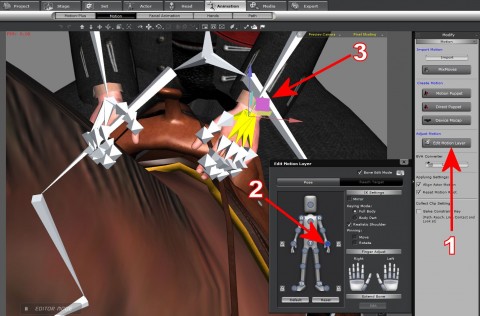 Click on the image above to ENLARGE
Click on the image above to ENLARGE
I accomplished these changes using the Edit Motion Layer feature demonstrated in the image above.
1. Selected the “Edit Motion Layer” tool.
2. Selected the body part I wanted to move.
3. Used the gizmo displayed in the main editor window to move the body part to where I wanted it to be.
It is sensible to keep an eye on the timeline to ensure that changes do not end up as animations, unless that is what is intended. I think I may have mentioned in an earlier post, that I once managed to accidentally save the animation of the changes I made to the stirrups. Then when I played an animation of my horse galloping, the stirrup size changed as the animation progressed.
Since iClone 5 does not allow the horse and rider to be saved together, rather than having to reseat the riders for each scene, I am starting each scene by saving a project with just the avatars. So before I added terrain and trees in the final scene, I saved Bill & Gill sitting on their horses as a project. For this scene I opened that same project (without terrain & trees) and added the Devil and the black horse. I have now saved them as a new project. Next I will add scenery, which I will then save as another project. For the scene after this one (which is chronologically earlier in the story), I will revert to the non scenery version of this one and add additional characters, before I also save that as a project.
Tony
